Catalogue
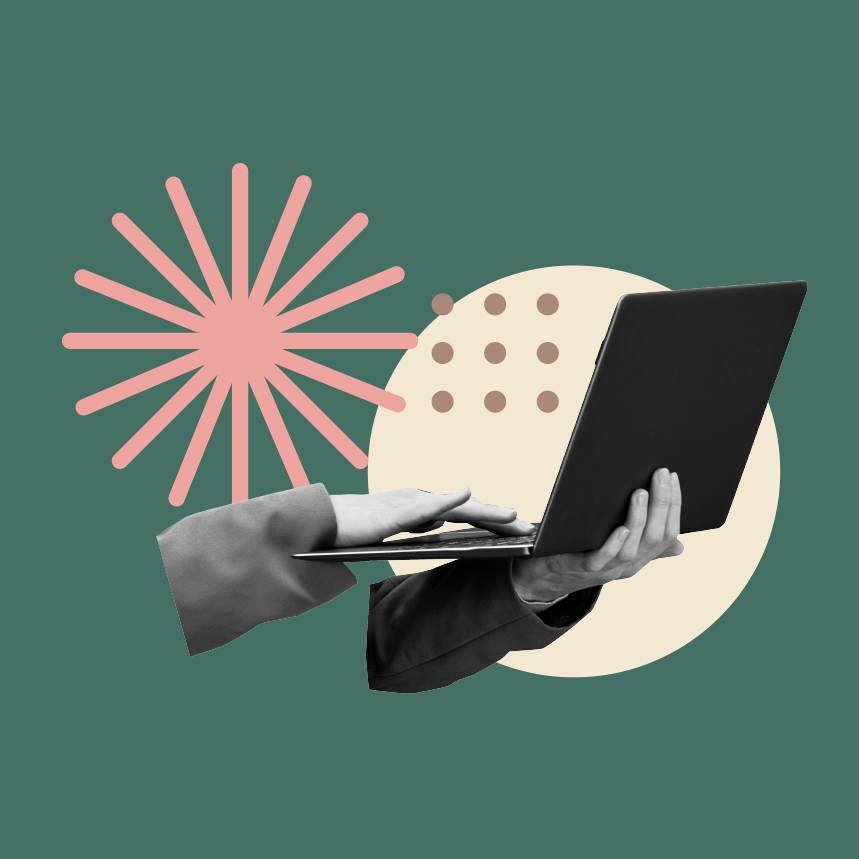
On-Demand
Added:25/01/2023 09:41
Topics covered:
An overview of the functionalities of Excel
Explanation of key Menus and Ribbons you will commonly use
Helpful shortcut keys
How to add data and options for formatting your spreadsheets
An introduction to formulas, graphs and working with data
How to save, print and ways to share work using Office 365
An overview of the functionalities of Excel
Explanation of key Menus and Ribbons you will commonly use
Helpful shortcut keys
How to add data and options for formatting your spreadsheets
An introduction to formulas, graphs and working with data
How to save, print and ways to share work using Office 365
Credits awarded per Session. See individual Sessions for further details.
Credits awarded
Type
Name
Sub type
Value
Certificate awarded
Already successfully completed: re-enrollment available!
About this item
Topics covered:
- An overview of the functionalities of Excel
- Explanation of key Menus and Ribbons you will commonly use
- Helpful shortcut keys
- How to add data and options for formatting your spreadsheets
- An introduction to formulas, graphs and working with data
- How to save, print and ways to share work using Office 365
Other information
-
Contact:ASU Career Launchpad (CLP) Admin
Additional Charges May Apply
Also available as
-
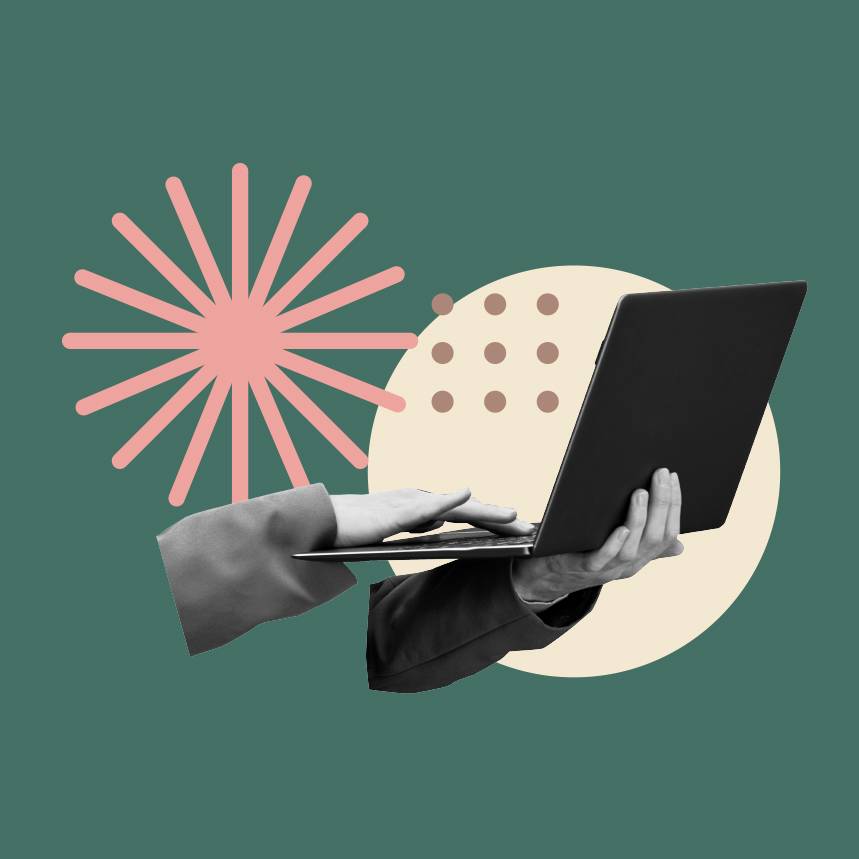 On-Demand
On-DemandExcel Bootcamp - Work with Data
Topics covered:
- Key formatting tips
- Apply conditional formatting across many rows of data
- Formulas content: Basic MS Excel formulas and their applications
- Create a pivot table from a data set
- Create a Graph from a Pivot table
- Insert live data into other Office documents and collaborate with Office 365
Ratings and reviews
Type:
Name:
Sub type:
Value: